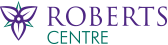You’ve got almost every detail of your big conference or meeting planned and your presentation and meeting schedule are flawless. Then you step to the microphone to welcome everyone. The microphone lets out a nails on a chalkboard type screech and you realize the PowerPoint presentation you spent weeks working on has been replaced by a flashing blue screen. Game over.
That’s not the way to start one of the most important conferences of the year and it doesn’t have to be. Simply put, audio visual components are crucial to your meeting’s success and shouldn’t be overlooked. We’ve got 6 audio visual tips for conferences and meetings that will ensure your presentation is a rousing success the boss will be talking about for weeks.
Map the Room
How many employees are coming? You’ll need a head count so you can map the room and make sure the space has the proper dimensions. This is important so you know how big of a projection screen or screens you need. You also need to know whether you need front or rear screens so everyone can see your presentation. Make sure your conference center and hotel staff is willing to help you set up the room to your liking for optimal viewing. This is a big plus if they provide that service.

Getting a head count helps you prepare for your audio visual needs at your conference.
Request Audio Visual Needs Ahead of Time
Get quotes or work with hotel or conference staff in advance to make sure they’re aware of everything you need for the day of the meeting. Many conference centers help you set up the equipment you rent and can even hire an audio visual technician to operate it during your presentation, if you request it as part of your price package.
It’s All About the Wireless
If you want to avoid the screeching sounds and don’t want to trip over cords during your presentation, you’ll want to use wireless microphones and speakers. They allow you to move around the room at ease and engage the audience without you worrying about breaking a leg on stage.
You’ll also want to make sure your conference center choice has access to Wi-Fi so employees can tap into their phones or computers to receive emails or attachments you might send them during the conference.
Be the Master of Your Projector and Laptop
We know the presentation you spent weeks on is great. But if it’s not playing the day of the meeting, you’re DOA (dead on arrival). Many meetings start late because the laptop can’t connect to the projector. Don’t be a statistic. Make sure you know how to use the laptop and the projector before the meeting starts. If the meeting starts without a hitch, you’re ahead of the game already.
Brighter is Better
Projectors are the key to a successful visual presentation so you can’t get cheap and choose one that’s not bright enough. If your audience is wincing and struggling to see the presentation, you’ve lost them already. Fortunately conference centers typically offer video and data projection packages with anywhere from 2,500 lumens to 15,000 lumens for bigger venues. Many also offer high-definition projectors
Hire an Audio Visual Tech
Most conference centers test equipment for you before your conference as part of the service. Sometimes that’s not enough though. You can know everything possible about the audio visual equipment you’re renting but still can’t foresee equipment problems or other issues that may arise during the course of the meeting. It’s best to hire an AV tech at least an hour before the meeting starts if your conference center offers that service. AV techs help familiarize you with the equipment and can help you troubleshoot. AV tech hourly rental rates typically require a four hour minimum charge so take advantage of their skills and let them control your presentation.

All of your audio visual concerns are alleviated when you decide to hold your conference at the Roberts Centre.
Roberts Centre has You Covered
All of your audio visual concerns are alleviated when you decide to hold your conference at the Roberts Centre. The state of the art facility, located in Wilmington, Ohio, is a prime meeting location space found in the Golden Triangle of Cincinnati, Columbus and Dayton.
Whether your meeting calls for projection screens, computers, or an experienced audio visual team, the Roberts Conference Centre can meet all your audio visual needs for the meeting space you select. The Roberts Conference Centre employees test all rented equipment before your meeting to make sure the smallest audio visual details are worked out in advance.
It’s our mission to exceed your meeting expectations as a venue of choice. Contact our professional event planner at 937-283-3275 to schedule your meeting and audio visual needs today.
Tags: audio visual, AV, conference center, Roberts Centre